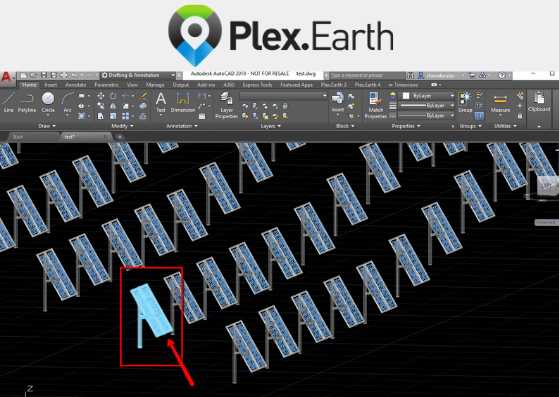Plexscape, developers of Plex.Earth®, one of the most popular tools for AutoCAD for the acceleration of architectural, engineering and construction (AEC) projects, launched Timeviews™, a unique service in the global AEC market, which makes the most up-to-date satellite imagery affordable and easily accessible within AutoCAD.
Introducing Plex.Earth Timeviews™: View the most up-to-date satellite imagery in AutoCAD
How many times did you wish you could have the current view of your project area? Outdated imagery can lead to costly design mistakes. Not anymore.
We have launched Plex.Earth Timeviews™, our new premium service, which brings Bird.i's up-to-date satellite imagery from DigitalGlobe, Airbus and Planet into your designs. Now you can get the most current view of your project area for any place in the world (you can read more here).
To guide you through Timeviews™, we have prepared a tutorial to show you how easy is to view the newest satellite imagery into your AutoCAD designs, for any project in the world.
Do you want to get free and unlimited access to Timeviews™ until the 31st of August?
We have an exclusive offer currently running for our amazing customers and anyone who wants to grab a new Plex.Earth subscription now!
Just make sure you download the newest version of Plex.Earth and follow the in-app instructions.
3 tips to optimally export your 3D AutoCAD designs to Google Earth (Solar farm example)
Design should be a productive experience, not a laborious process don’t you think? We constantly improve Plex.Earth to increase your workflow efficiency and enable any engineer focus on what matters most: his/her design.
Therefore, we have put together a detailed tutorial with three clever tips to show you how you can export your 3D AutoCAD designs into Google Earth faster, better and more efficiently.
Take a look here and don’t forget to start your free trial today. The latest version of Plex.Earth is out with new features like this one and important improvements!
The story behind Plex.Earth: Taking the guesswork out of civil design
You have just won your next project and can't wait to create a model for your design. You have been in that position, right? Then, you know it: the whole process can be a cumbersome, time-consuming and prone to errors experience.
In 2009, Lambros Kaliakatsos, Plexscape founder & CEO, being a CAD manager back then, got a bitter taste of the difficulties designing without having the complete real-world view of his sites, anytime he needed it.
Having experienced the high cost of rework on projects he was responsible for, he decided to do something about it.
So, in case you wonder, here’s our story, as published in the TwinGEO magazine by the popular blog Geofumadas!
Copy KML/KMZ objects from Google Earth to AutoCAD with Plex.Earth
We have introduced a powerful new feature in the latest version of Plex.Earth 4, which allows you to import objects from Google Earth into AutoCAD with a simple copy and paste operation.
You can even import KMZ elements that are loaded dynamically into Google Earth!
Interested to find more? Read our tutorial here.
Free webinar: 3D vehicle simulations in Google Earth with Plex.Earth and AutoTURN Pro
Looking to publish your 3D vehicle simulations in Google Earth?
We’re hosting a free webinar with our trusted partners, Transoft Solutions, to show you how you can do this easily and quickly, with Plex.Earth and AutoTURN Pro.
Join this webinar to learn how to import the most up-to-date satellite imagery, create swept path analyses and display the end result in Google Earth.
The benefits are numerous:
► You can share breathtaking presentations with anyone you want.
► Take instant feedback whenever you need it to meet your project deadlines.
► Impress your clients and land new ones.
Plex.Earth and AutoTURN Pro live webinar
Date: Thursday, June 13, 2019
Time: 10:00 AM PT | 12:00 PM CT | 18:00 PM CET
Hosts: Nicolas Paraskevopoulos, Customer Support Specialist at Plexscape
Majo Varghese, Sales Consultant at Transoft Solutions
How to create live tours in Google Earth, for your AutoCAD design, with Plex.Earth
Showcasing your AutoCAD design to Google Earth and sharing it with others can be vital for your project: Winning that customer, taking instant feedback, convincing local authorities/communities and shareholders for your design.
What about not just exporting your design but also creating realistic videos and immersive live tours in Google Earth?
We have created a tutorial to show you how you can easily do that with Plex.Earth to engage anyone you want from the early stages of your design, reducing subsequent and unproductive iterations that cost you time and money.
How to create terrain contours with Plex.Earth
With Plex.Earth 4, you can visualize terrain morphology with elevation contours and import thousands of terrain elevation points into AutoCAD, automatically and incredibly quickly.
We have created a detailed tutorial to guide you through the process of creating contours easily with Plex.Earth 4.
For a detailed guide on how to import terrain, check our post on our support section.
You are one step away from focusing on what matters most: your design. Start your free trial today and watch this space for more!
How to export object information to Google Earth with Plex.Earth
When it comes to your design, the devil is in the details. Plex.Earth 4 allows you to export even the most complex 3D models to Google Earth and visualize materials like bricks and textures.
You can even add object data to your elements (both as plain text and in an HTML format), which can then be exported to Google Earth with your AutoCAD drawing.
This way you can share information with your colleagues, customers, anyone you want, let everyone understand your designs and take instant feedback, keeping your project on time and on budget.
We’ve put together a detailed tutorial on how to do this in a few simple steps with Plex.Earth 4. Read it here and start your free trial today!
How to 3D print terrain created with Plex.Earth 4 (Civil 3D users)
Most 3D printing professionals, like Aristeidis Loukrizis (read his story here) have to visualize the surrounding environment and represent the terrain morphology of a project area to reproduce it in their final 3D printed models - a process that is time-consuming and prone to errors.
However, they can overcome these difficulties and create the desired 3D printed models with Plex.Earth, easily and quickly.
We’ve prepared a detailed tutorial to guide you step by step on how to create a 3D solid object from your imported terrain with Plex.Earth, before exporting it as an .stl file which is proper for 3D printing.
Read it through and stay tuned for more technical resources and tutorials.
You can also unlock Plex.Earth’s 4 powerful capabilities by starting your free trial today!
Plex.Earth and AutoTURN PRO free webinar: How to create the most realistic 3D vehicle simulations in Google Earth
Plexscape has partnered with Transoft Solutions allowing engineers and designers to create and share impressive presentations of their swept path analysis into Google Earth.
Following the integration of their popular software, Plex.Earth and AutoTURN PRO alike, the two companies announce their first free webinar which will take place on Thursday 13th of December at 11:00 AM CET (12:00 GMT+2 or EET).
Those who are interested can register here.
This in-depth training run by in-house specialists of both software will show engineers and designers how to import high-quality satellite imagery, create swept path analysis and display the end result in the Google Earth environment.
The attendants will have the opportunity to experience first-hand the value of bringing together Plex.Earth with AutoTURN technology, as shown in this video.
According to “Make it, or break it - Global Construction Survey 2017” by KPMG, companies still struggle to deliver projects on time and within budget.
However, by publishing their 3D vehicle content in Google Earth, engineers now have a powerful tool in their hands: they can create and share breathtaking presentations with their customers or colleagues and take instant feedback, whenever they need it. Therefore, they can reduce revisions and meet their project’s deadlines and budget goals.
All registrants will receive a full recording of the presentation, so they can sign up even if they’re not sure they can attend.
Plex.Earth and AutoTURN PRO webinar
DATE: Thursday, December 13, 2018
TIME: 11:00 CET (12:00 GMT+2 or EET).
HOSTS: David Homola, Product Manager at Transoft Solutions EMEA,
Nicolas Paraskevopoulos, Customer Support Specialist-Civil Engineer at Plexscape
About Plexscape
Plexscape is a software company committed to changing the way engineers work on Architectural, Engineering, and Construction (AEC) projects, by developing innovative solutions that bridge the gap between design and the real world.
Plex.Earth, our flagship product, is the first cloud-based software ever created in the CAD market and one of the most popular tools in the Autodesk App Store.
Our solution, originally released in 2009, is being used by more than 15,000 engineers in over 120 countries worldwide, enabling them to have the complete 3D geographical view of their real-world project sites within minutes, through Google Earth and other satellite data providers. For more information on Plex.Earth's benefits, visit www.plexearth.com.
About Transoft Solutions
Transoft Solutions develops innovative and highly specialized software for aviation, civil infrastructure, and transportation professionals. Since 1991, Transoft has remained focused on safety-oriented solutions that enable transportation professionals to design with the utmost confidence. Our portfolio of planning, simulation, modeling, and design solutions, are used in over 130 countries serving more than 50,000 customers across local and federal agencies, consulting firms, airport authorities, and ports. We take pride in providing best-in-class customer support from our headquarters in Canada, and through offices in Sweden, the United Kingdom, Netherlands, Australia, Germany, India, Belgium, and China.
For more information on Transoft’s range of trusted and field-tested engineering software, visit www.transoftsolutions.com/emea.
The mind-blowing experience of a civil engineer with Plex.Earth 4
Every software performs well in the lab, but beta testing offers a company crucial insight into how its users interact with the product in real-world settings. In our case, putting Plex.Earth 4 in beta mode was a strategic decision. One of our beta testers, Myles Russel, Senior Civil Coordinator at Farrell's Excavating Limited, got his hands dirty testing our software and gave us an interview describing his great experience with Plex.Earth 4!