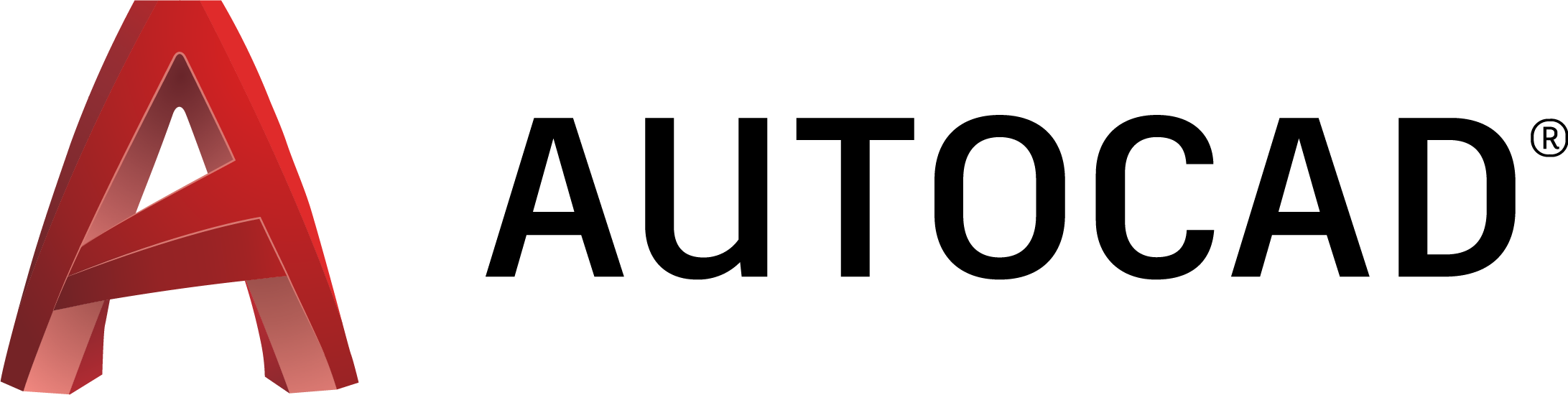Download Plex-Earth Lite, the FREE plugin to connect your CAD to Google Earth!
Your setup file will be quickly downloaded from Windows.net using Azure File Storage.
Simply run the preferred Windows installer (.msi)and then open AutoCAD®/BricsCAD® to complete the activation process.
Simply run the preferred Windows installer (.msi)and then open AutoCAD®/BricsCAD® to complete the activation process.
Questions? Talk to us.
Plex-Earth Lite (for AutoCAD 2020-2026/BricsCAD V21-V25)
Release 26.1.9236 (Apr 2025)
Installation instructions:
Close AutoCAD/BricsCAD that may be running on your system.
Double click the downloaded setup file to install Plex-Earth.
Upon finishing the installation, open AutoCAD/BricsCAD. You should now locate the "Plex-Earth Lite" tab on the ribbon.
System requirements:
Microsoft® Windows® 11/10/8.1/8/7
AutoCAD 2020-2026 (and Civil 3D, Architecture, Mechanical) or BricsCAD V21-V25
Internet connection