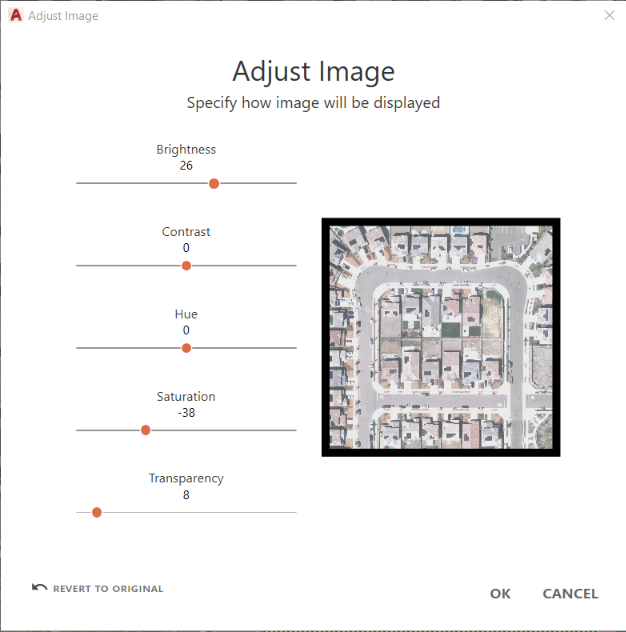The new Plex-Earth is here: AutoCAD 2022 support, advanced image capabilities and more
The term “continuous improvement” is fairly self-explanatory and widely used for any product or service, but when it comes to software it’s vital.
Being humbled by the massive support of the AutoCAD engineering community since Plex-Earth was born 11 years ago, our software is now on its 5th generation and its latest release comes with a number of important improvements, also supporting AutoCAD 2022!
As Heather Miller writes on the official AutoCAD blog:
“For years, many people have relied on Plexscape’s Plex-Earth to view Google Earth images in AutoCAD. Now, the company has released an incredible update to the plug-in that includes high-resolution aerial and satellite imagery from Airbus, Maxar, Nearmap, and more.”
So here’s what’s new on the table you should know about, apart from the full compatibility with AutoCAD 2022:
Advanced image capabilities to get the perfect bird’s eye view of the jobsite:
We have introduced a new dialogue that allows you to perform advanced image adjustments and preview the result:
Supported settings:
Brightness: Values -100% to 100%
Contrast: Values -100% to 100%
Hue: Values -180 to 180 (in degrees)
Saturation: Values -100% to 100%
Transparency: Values 0% (fully opaque) to 100% (fully transparent)
Also, there is a "Revert to original" button that allows you to undo all edits. We all need fewer clicks, right? See the process in our video.
Ability to view and plot multiple mosaics at the same time
In this version we have introduced the View Mode option which allows you to specify how you want to display each mosaic you create:
When Selected: This is the default option, which specifies that the mosaic should be visible when it is selected in the Imagery Manager or under editing.
Always: By choosing this option you choose that the mosaic must be always visible.
You can watch the step-by-step process in this video.
Last but not least, you can now select mosaic tiles from within your drawing! Take a look:
Want to unlock the power of our latest version to supercharge your designs? Download it today:
Watch this space and subscribe to our newsletter to be among the first to know about even more news and updates coming soon!
Happy drafting!