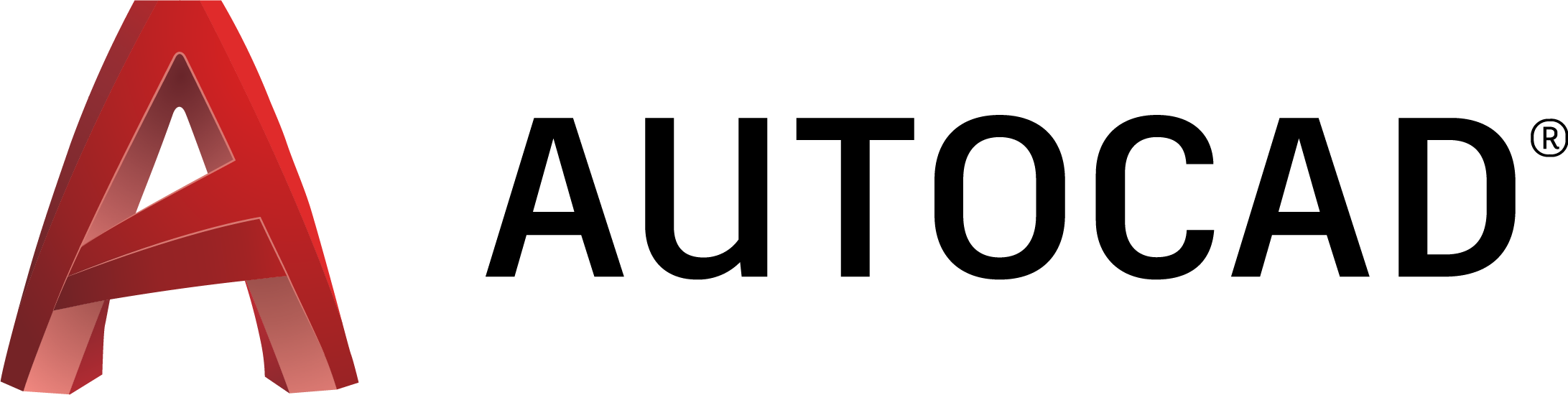Download the latest Plex-Earth!
Simply run the preferred Windows installer (.msi), run AutoCAD®/BricsCAD® and, on the activation screen, choose to start your free trial.
Questions? Talk to us or see the FAQs below.
Frequently Asked Questions
I am subscribed to Plex-Earth 2025. Is this different to Plex-Earth 2026? +
Yes, this is an older version. Use this link to download Plex-Earth 2025 for AutoCAD or mail support@plexscape.com to upgrade to Plex-Earth 2026.
I am subscribed to Plex-Earth 2023. Is this different to Plex-Earth 2026? +
Yes, this is an older version. Use these links to download Plex-Earth 2023 for AutoCAD and for BricsCAD or mail support@plexscape.com to upgrade to Plex-Earth 2026.
I am subscribed to Plex-Earth 5D. Is this different to Plex-Earth 2026? +
Yes, this is an older version. Use these links to download Plex-Earth 5D for AutoCAD and for BricsCAD or mail support@plexscape.com to upgrade to Plex-Earth 2026.
I am still using Plex-Earth 4 for AutoCAD 2016-2021. Where can I get if from? +
You can download the latest version of Plex-Earth 4 from here.
Plex-Earth 2026 (for AutoCAD 2020-2026/BricsCAD V21-V25)
Release 26.3.9428 (October 2025)
Installation instructions:
Close AutoCAD/BricsCAD that may be running on your system.
Double click the downloaded setup file to install Plex-Earth.
Upon finishing installation, open AutoCAD/BricsCAD. You should now locate the "Plex-Earth" tab on the ribbon.
If you can't find it, follow the instructions here.
System requirements:
Microsoft® Windows® 11/10/8.1/8/7
AutoCAD 2020-2026 (and Civil 3D, Architecture, Mechanical) or BricsCAD V21-V25
Internet connection